Apple Music: How to cancel subscription after free trial ends
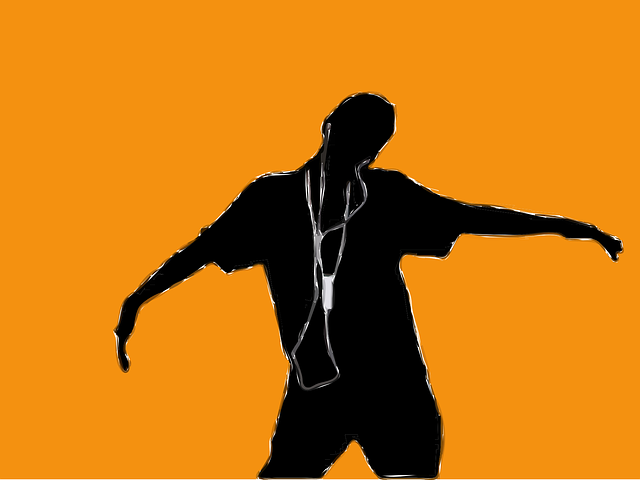
Apple Music was the thing when it launched the subscription back in June. A lot of people jumped right in to give it a go using the three-month free trial that was offered.
The three-month trial will expired Sept. 30, and those who have subscribed should make a decision on whether or not to continue the subscription.
For those who are eager not to continue on, there are a couple of things that should be done: one is to cancel the subscription through Apple iTunes and the other is through Apple Music app itself.
Consumerist.com provided detailed steps on how to cancel the subscription. Basically it is about turning off the auto-renew feature before the expiry date; otherwise, a user will have to pay for the monthly individual fee, which costs $9.99 or the family plan costing $14.99.
Apple has just recently launched walkthrough videos for the music streaming app just in time for the expiry. The tech giant already started notifying customers reminding them of the renewal.
Meanwhile, in the latest study conducted by Musicwatch, it revealed that 11 percent of Apple accountholders who know about Apple Music are enjoying the free trial of the service, ArsTechnica reported.
Sixty-four percent of the current Apple Music users reported they would want to continue using the music streaming app after the trial expires.
Sixty-one percent had already canceled the free trial by turning off the auto-renew feature.
The trial is set to expire hours from now and it remains to be seen just how much more users will continue on supporting Apple Music.
Some have made an easy decision of letting go of the subscription only a few days after signing up for it, while others find Apple Music the best app for music streaming.
Meanwhile, for those who would like to keep their subscription, they simply have to do nothing, because the service will renew itself after the expiry.











