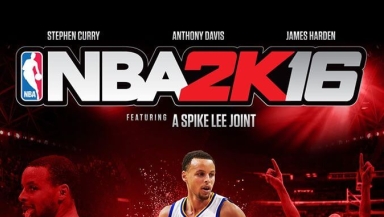
"NBA 2K16" may have only recently been released but it has already has garnered high reviews from critics. The game keeps the Virtual Currency (VC) that was introduced in prior titles, and this iteration has a few glitches that gamers can exploit to farm unlimited VC as necessary to purchase better gear and improve their in-game career.
According to a report from Gamepur, there are two very quick and simple tricks that players can do to keep farming VC. The first trick is to load up a game in "My Career" mode and then set the difficulty up to the "Hall of Fame" level. Each quarter should be set at either six or 12 minutes.
Players should then load a game and complete the tip-off, allowing it to finish. Once done, it will reward the player with approximately 600 VC. The player can then quit the game and repeat the process, earning 600 VC every time. Until a patch addresses this glitch, this is one of the easiest methods of farming VC.
The other method to farm VC is in the game's "My Park Online Mode." It is advised to create a second player as this method will ruin a player's in-game reputation. A player simply needs to enter "My Park Online" and start a "3-Man Got Next Stop" game.
After it starts, it will reward the player with VC. Immediately after, the player must quit the game. Quitting an online game lowers a player's online reputation points, which is why it is advisable to use a different character for this method.
A separate report lists down the steps in order to play the game with fewer lags and game crashes.
The first step is to open the NVidia Control Panel then select the option "Manage 3D." The next step is to click on the "Add" button and select the "2k.exe" file from the list.
From there, "Anti-Aliasing - Gamma Correction" and "Anti-Aliasing - Mode" must be switched to "Off." Multi-display/mixed-GPU acceleration will be set to "Single Display Performance Mode," Power Management Mode to "Prefer Maximum Performance," Texture Filtering - Quality set to "High Performance," Texture Filtering - Trilinear Optimization set "ON," Threaded Optimization set "ON," Triple Buffering set "ON," and Vertical Sync set to "ON."
The final step is to open the "videosettings.cfg" file located in the 2K Sports folder, using an editor such as notepad. The value for "SUPERSAMPLE" will be edited to 0. The game can then be run and will have noticeably fewer lags and crashes.













