Windows 10 features: How to get help, Cortana and more
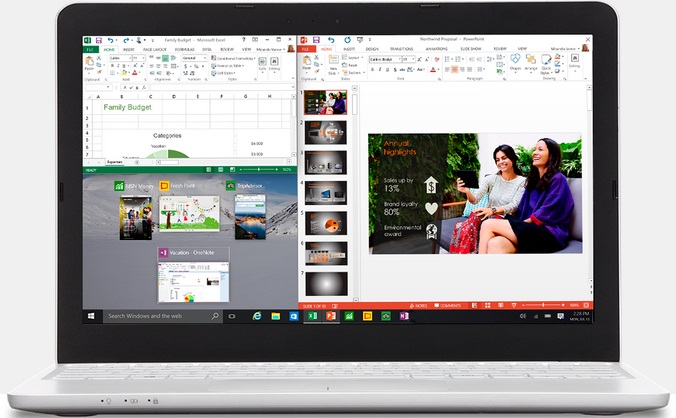
Microsoft has already rolled out Windows 10 as an update for many Windows 7 and 8 devices, doing so on a staggered basis, . However, it is likely that not all of the users who have already received the new OS have had the chance to thoroughly check how it differs from their previous Windows versions. Chances are, some users, particularly those who are not tech-savvy, will have a hard time adjusting.
To familiarize users and help those who have questions, Microsoft has integrated features on its new platform, and short of always going online and searching, taking advantage of these tools will definitely be more convenient.
Support page
One of the best decisions that Microsoft came up with is setting up a support page for its new OS. With the recent release of Windows 10, the online support page has also been revamped. The new support page also integrates the Answer Desk, a dedicated Windows 10 help page where users can either chat or talk with a tech representative. The Answer Desk can even be used to check out the Windows Service Centers nearest to the user's area and schedule an appointment.
Cortana
Included as a new feature in Windows 10 as a helpful digital assistant, Cortana can also be used to troubleshoot. Although the assistant is much more of a search function than a help desk, Cortana can become handy in some basic Windows 10 troubleshooting such as platform activation and checking updates.
Online
In addition to its own support page and a basic troubleshooter feature, users can also search online and find many helpful topics about Windows 10. Although the new platform has just been released recently, Microsoft has already rolled out technical preview builds before the official launch, so tech experts and developers have already assessed and experienced the new OS.











