Android N release date news: Google reveals features of upcoming mobile operating system
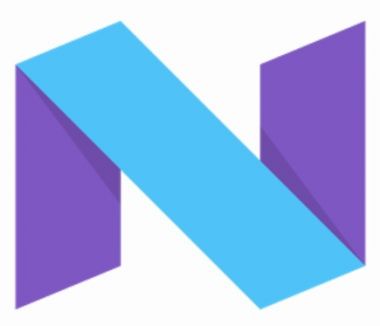
The Android community will soon get to know the official confectionery-themed name of Android N, which has been a mystery for the past few months. All the features of the latest mobile operating system will be unveiled at the Google I/O event, set to happen today until May 20 at the Shoreline Amphitheatre in Mountain View, California.
Features that are known to come with Android N include the following:
Split-screen
As phone screens get bigger, Android user wants to do more. Thus, Android N will natively offer a split-screen that will allow two apps to run at the same time, side-by-side, and both being active.
Revamped notification system
The upcoming Android version will lessen the clutter of its notification system. Instead of multiple cards for multiple notices, it will now have a single card. A simple tap will show a complete list of all the reminders.
Directly reply on notification
Users will now be able to directly reply from the notification status bar for incoming messages. A reply does not need to open the message app or any other application to reply.
Switching App via an overview button
Android N will now allow its users to switch between apps easily. A double tap on an overview button on the phone will give its users the option to go back and forth with the two most recent applications.
Additional quick setting options
More options will now be available on the notification bar aside from auto-rotate, clock, battery, flashlight and a few more. An edit and rearrange option will also be available, along with many more new toggles.
Data saver
Mostly implemented via the manufacturers UI, it will now be in Android N, by default. This will help lessen cellular data consumption used by different apps.
Better file browser
Though still hidden from plain sight, the integrated file browser will offer more options to its users aside from the simple copy and paste functionality.
Display color calibration
Users will now be able to control the display colors with an RGB slider type controller on the System UI.











